If you play many worlds, you surely have lost track of where you were at in a FP swap/trade with a friend. I have found the most effective way to keep track of these is using a Spreadsheet with conditional formatting.
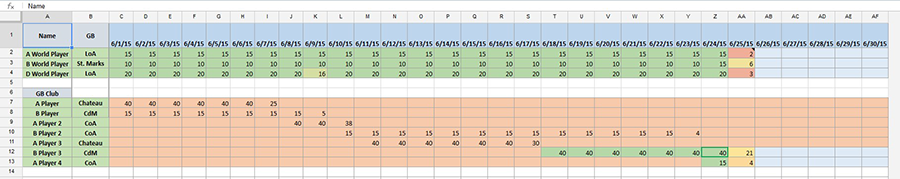
Forge of Empires FP Swap Spreadsheet
In the above picture you have a few elements, you have the days of the month running across the top, and then you have each of your swaps, whether it is just 1 daily swap, or multiple across worlds, and then a GB group or two.
In this example, there are 3 daily swaps, and 2 GB groups.
The green fields represent that the day was completed, the yellow means partial, and the red means it’s near the low end of the scale.
When the month is up, you copy the sheet to a new tab, delete the data, and change the dates out at the top and start over.
On my GB groups, I also re-color the cells red when I am done, so I don’t get mixed up, so when starting over, you would want to make all of those cells blue again at the beginning of the month.
You can right click the cells in Google Sheets and choose “Conditional Formatting” and use a Color Scale and then input your minimum as 0, middle as 5, and max as 10, for a 10 point per day trade. You then assign the 3 colors you want, and you will get the same results as I do.
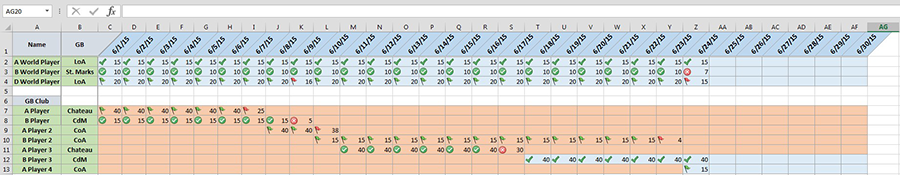
Excel version of above Spreadsheet with flags and check marks.
If you use Microsoft Excel you can even use flags, or check marks to represent if you have fulfilled your amount for the day. I have uploaded a sample of the spreadsheet I use to Google Docs and you are welcome to try it out!
You can view or download the Google Docs spreadsheet at https://goo.gl/9C8128
You can download the Excel version of the spreadsheet here.
